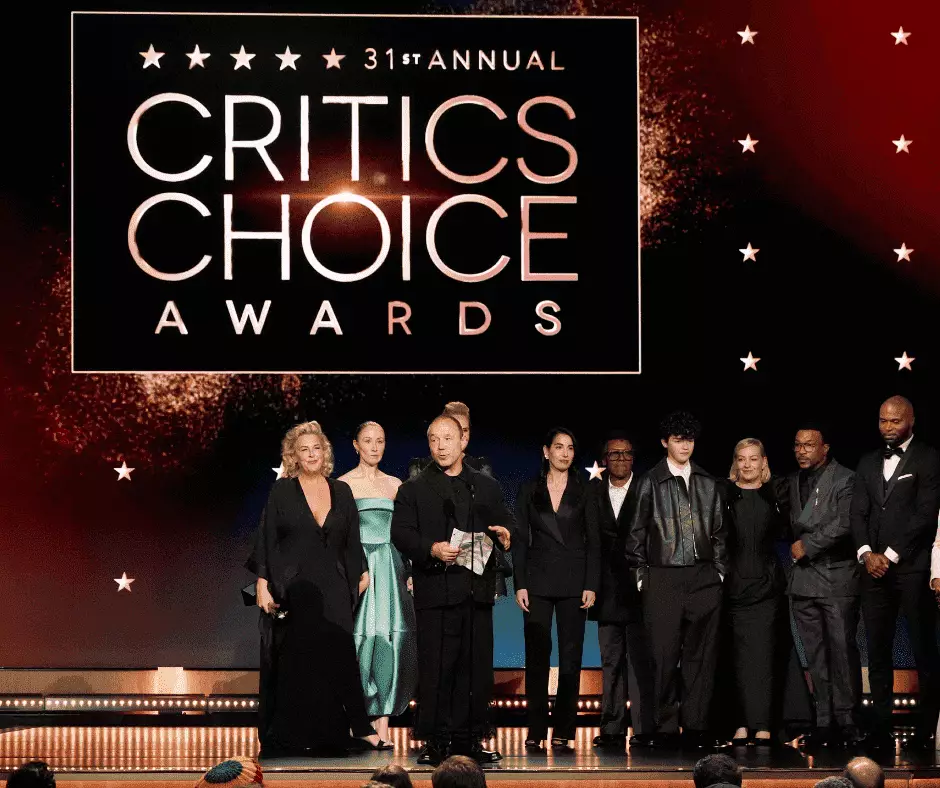This blog explores how contributor transparency comes to life inside Creative Splits, from viewing individual splits to managing related works and keeping every connection visible in one clean interface.
Viewing Contributor Splits and Related Works
Every creative project involves a network of collaborators. Inside Creative Splits, admins can easily view each contributor’s splits and see how their work connects across titles, projects, and partnerships.Watch the demo:
The system shows contributors and their assigned percentages at a glance. It also links to associated works, so teams can trace exactly where and how each contributor’s input appears. This builds a clear record of ownership, supporting both internal visibility and external accountability.
Managing Segments and Group Members
When multiple contributors belong to the same group or collective, things can get complicated fast. Creative Splits makes it simple. Through the Segments and Group Members tool, admins can define contributor clusters, assign them to projects, and manage their shared splits within the same view.Watch the demo:
This allows teams to handle collective ownership with precision while keeping individual contributor details intact. It’s an organised way to manage group rights without losing clarity at the individual level.
Universal ID Support for Accurate Attribution
Transparency depends on accuracy. Creative Splits integrates Universal ID support, linking contributors to recognised identifiers such as IDA, IBI, or IBA numbers. These identifiers connect each record to a verified profile, removing guesswork and reducing duplication across datasets.Watch the demo:
When IDs are matched, titles and profiles automatically link together, creating a reliable data ecosystem that keeps contributor details consistent across every project. For admins, this means less manual checking. For creators, it means confidence that their information is complete and correct.
Keeping Notes and Contact Details Linked to Every Contributor
Contributor transparency isn’t just about numbers. It’s also about communication. Inside Creative Splits, account managers can add Quick Notes and update Contact Details directly within each contributor’s profile.Watch the demo:
This ensures every relevant detail, from collaboration updates to project-specific notes, stays tied to the right person. No more scattered information across emails or spreadsheets. Everything is captured within the same secure environment.
Finding Contributor Records in Seconds
When dealing with hundreds or thousands of contributors, efficiency is essential. Creative Splits’ advanced search feature allows teams to locate member records instantly by name, ID, or associated project.Watch the demo:
This tool gives support teams and admins real-time access to the information they need, whether they’re verifying payment data, cross-referencing splits, or preparing reports.
Transparency That Builds Trust
Creative Splits was designed to help creative organisations manage complex rights with clarity and confidence. Every feature, from ID support to note tracking, exists to make transparency a natural part of the workflow, not an afterthought.When contributors can see exactly how their information connects, trust grows stronger. And when data is accurate and visible, collaboration moves faster.
For more walkthroughs, visit the Creative Splits YouTube Channel or book a free demo!